How to use?¶
The following tutorials and examples are stored in Jupyter notebooks. If you want to run them on your local computer, you need to:
Properly install rainymotion library. Follow instructions provided in the Getting Started section.
Move to the main rainymotion directory and run the command line there.
In the command line enter:
# 0. activate rainymotion environment
source activate rainymotion
# 1. change present directory to notebooks directory
cd docs/source/notebooks/
# 2. start Jupyter notebook server
jupyter notebook
This will start the Jupyter notebook server and open a new tab in your default browser.
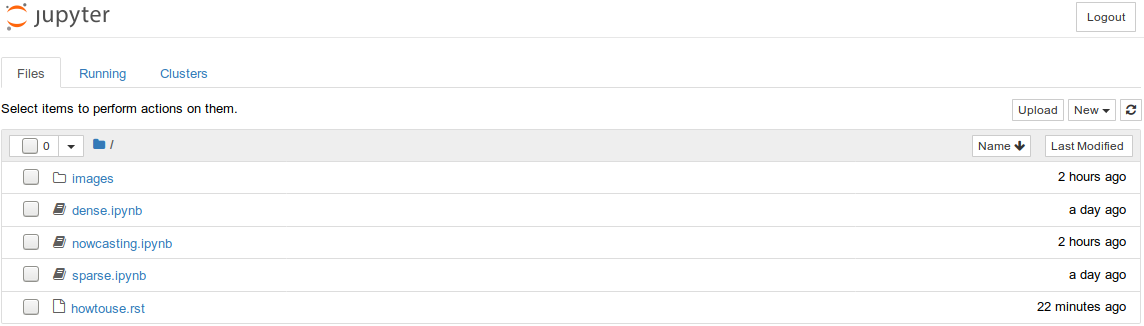
If you are not familiar with Jupyter notebooks, please, read the official documentation.